 |
| Tutorial |
WordPress Introduction
Wordpress is an open source content management system ( C.M.S ) that makes it easy to create and manage a website.
WordPress was founded on the 27 of may 2003 by an American developer Matt Mullenweg and an English Developer Mike Little
Uses Of WordPress
This blog post will share use cases and examples to help you understand why so many folks create their websites with WordPress, and why WordPress.com is a great hosting choice.

Use cases
People use WordPress to create sites for the following purposes:
Personal blogs
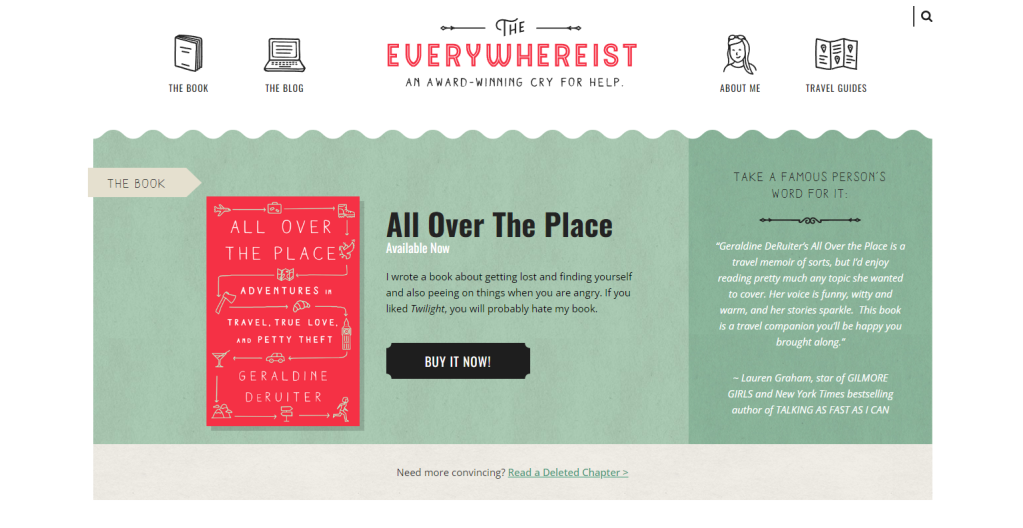
WordPress has its roots in personal blogging, and people across the web use it for that purpose to this day. For example, Geraldine DeRuiter, AKA The Everywhereist, writes about food, life, and travel on her WordPress blog.
Tip: Every WordPress.com site comes with extra blogging tools built in to help you start your own blog. Most hosts don’t provide these extras.
Corporate blogs
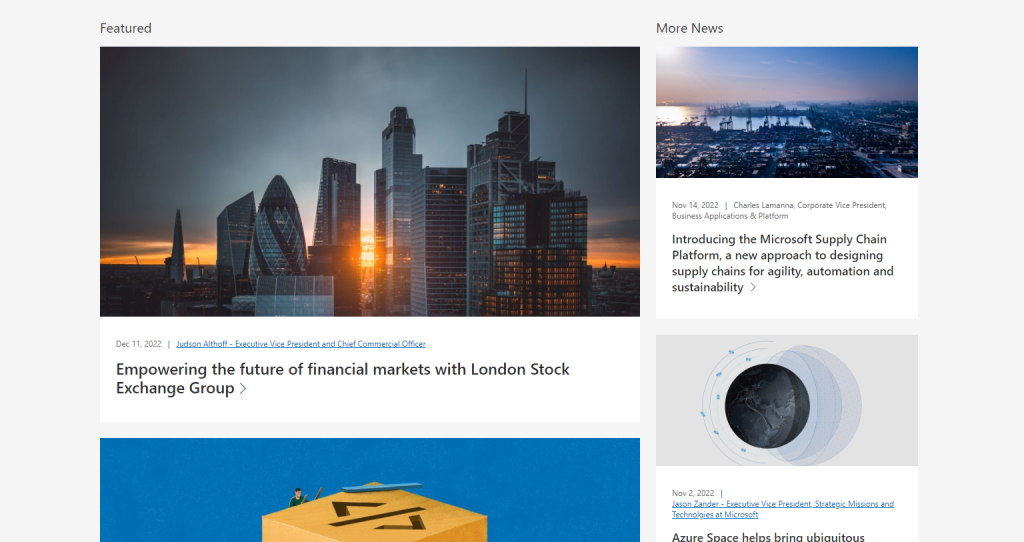
While WordPress started out with the personal blogger in mind, it has powerful enough blogging tools for businesses to take advantage of. You can easily format your blog and blog posts professionally for content worthy of a Fortune 500 company.
Speaking of Fortune 500 companies, even big names like Microsoft use WordPress for their corporate blogs. The Official Microsoft Blog shares news about the corporation’s activities in the business world.
Portfolios

Modern creatives and coders build portfolio sites to share their work on a single page. WordPress has portfolio features that let you create a portfolio page and add detailed projects to it.
Developer Ryan Cameron uses WordPress to share his portfolio of WordPress websites. You can also use WordPress’s portfolio features for creative work, such as in a writing portfolio.
Business sites
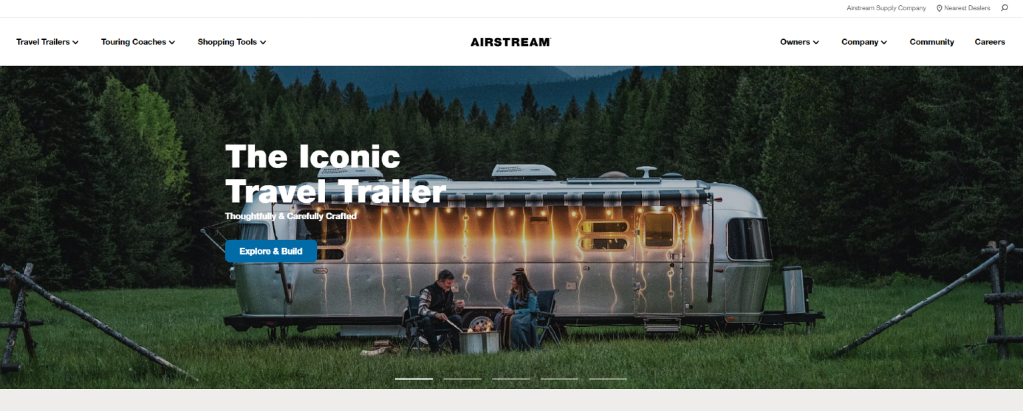
In today’s world, businesses need websites to create a home on the internet for all of their information.
Check out how Airstream, a trailer business, uses WordPress to create a virtual catalog of its products. You can browse its trailers and contact the company all from its website.
Ecommerce stores
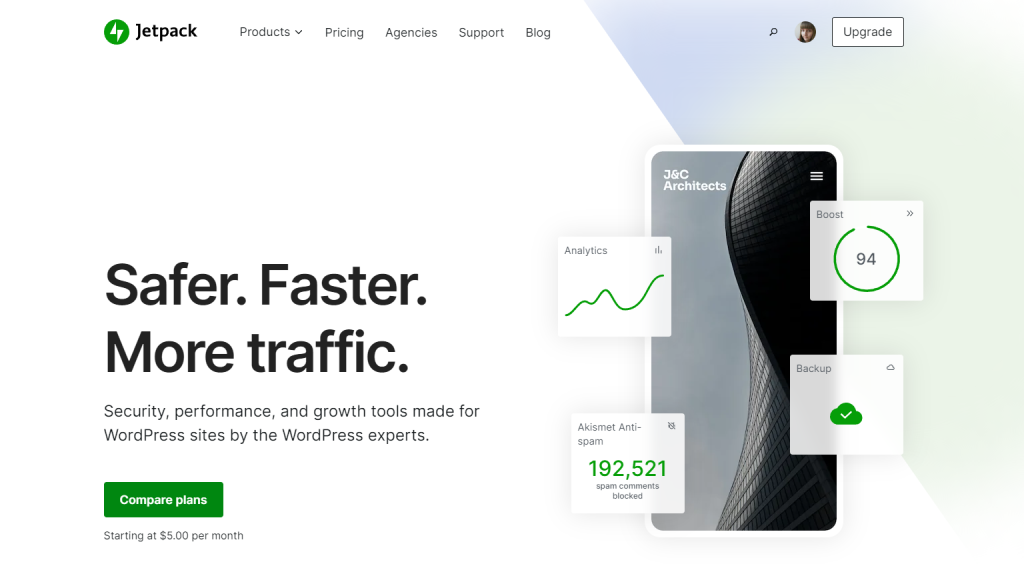
Ecommerce stores are online stores where you can directly buy products and services. Thanks to the WooCommerce plugin, you can transform your WordPress.com website into an ecommerce store for your business.
Jetpack, the most popular security plugin developer for WordPress, sells its products on a WordPress site. It shows how ecommerce websites work when you don’t sell physical items.
Newsletters
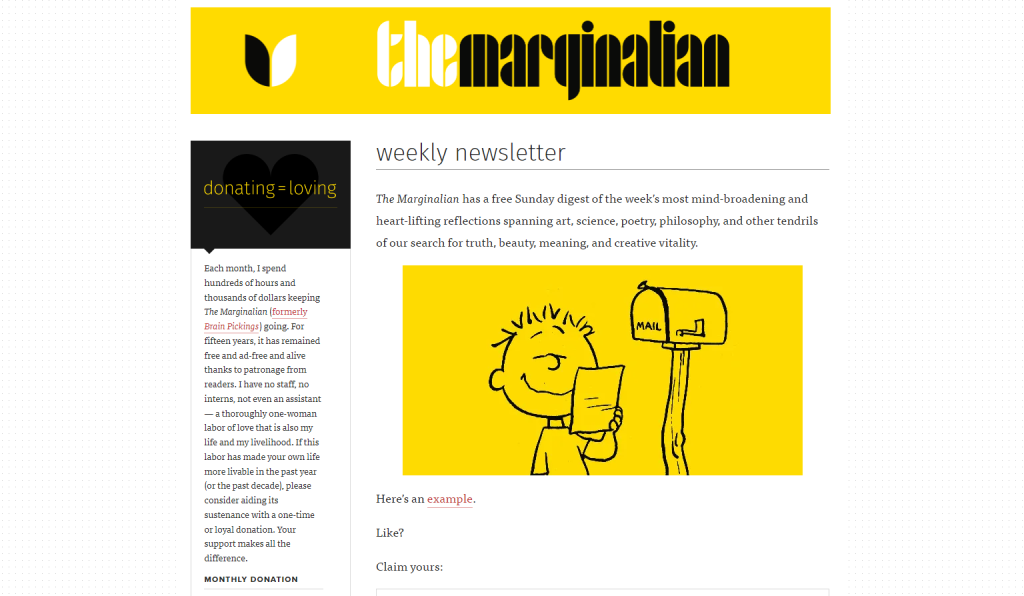
Newsletters have two parts to them: the newsletter issues themselves and the site that hosts the information about the newsletter. You can create both in WordPress. Use your WordPress.com website to host your sign-up page, then write and publish your newsletter from your dashboard.
Tip: WordPress.com even has its own Newsletter theme. See how easy it is to create a newsletter with all the power of WordPress behind it.
The Marginalian, a blog and newsletter on finding meaning, hosts its sign-up pages and posts on a WordPress website.
Podcasts
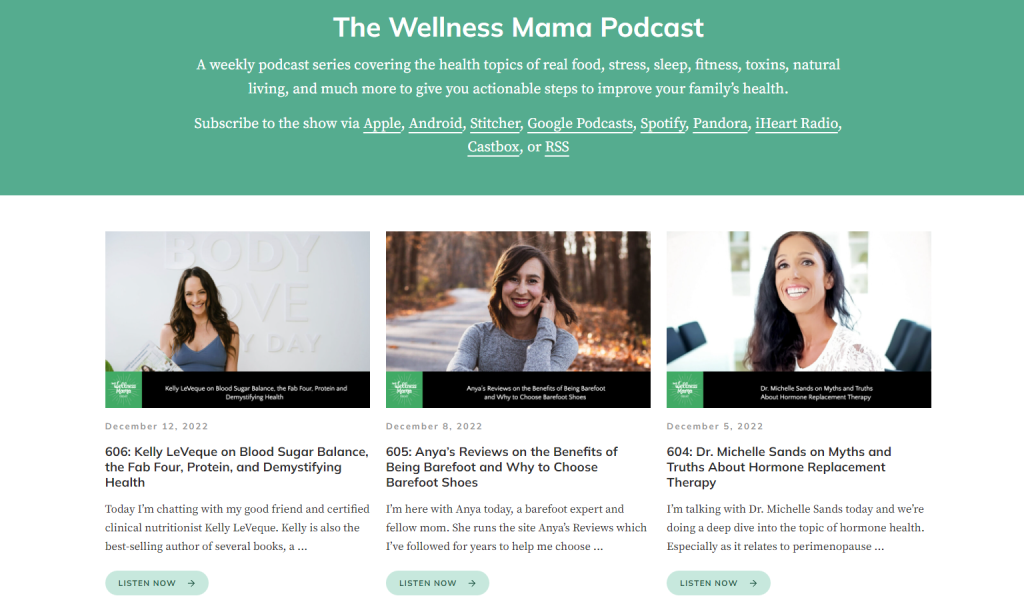
Like newsletters, podcasts also need a virtual home where you can share all the important info about them. WordPress’s podcast player block lets you embed podcast playlists and episodes right into your website. So, you can host your podcast on the platform of your choice, then share your episodes on your WordPress site to put them in context.
WordPress’s blogging features also come in handy here. Like The Wellness Mama Podcast, you can share each of your new episodes as a blog post for easier publishing.
Link in bio pages

Social media platforms like Tiktok and Instagram don’t let users share links in posts. So, many users direct their followers to a link in bio page that shares links related to each of their posts. w.link makes it easy to create a link in bio site with WordPress.com.
I manage the social media accounts at Unwinnable, where we keep our link in bio simple. We share our Instagram posts’ pictures and link them to their relevant pages.
Landing pages

A landing page is a page a visitor ends up at when they click an email, ad, or another digital marketing asset. They’re linked directly to marketing campaigns. Tools like the Google Site Kit let you track how visitors end up on your WordPress landing page.
The Collision tech conference’s landing page shares the benefits of going to the event and leads the visitor to a newsletter sign-up — all on a WordPress site.
Video websites
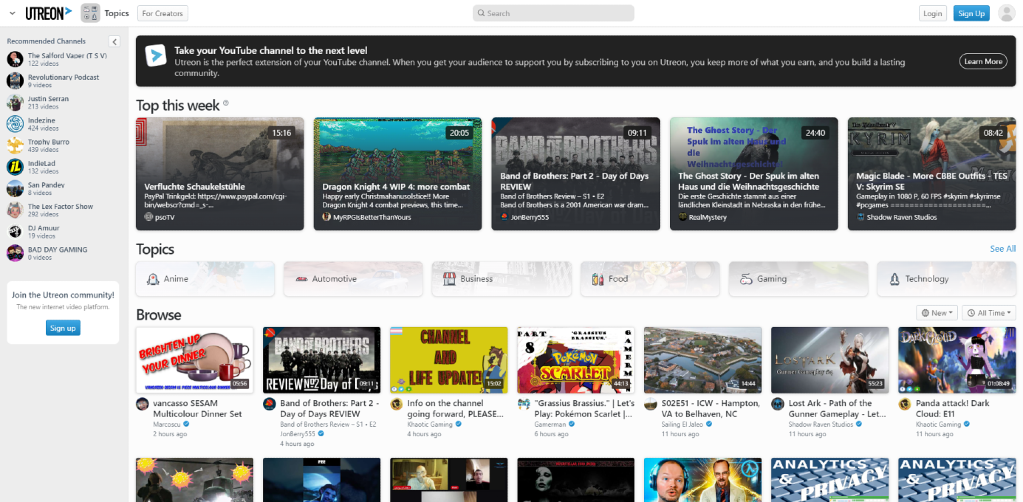
Videos explain information in ways you just can’t achieve through text or images alone. WordPress enables you to create a video website at any depth of complexity.
Get started sharing videos on your site with the video block or YouTube block. Or, you could get advanced like Utreon and use original code to create a YouTube competitor of its own.
Online publications

WordPress’s blogging features work for any situation where you want to publish content quickly and neatly, including for online publications. They enable you to publish posts from multiple authors, work with many content types, and add SEO functionality.
Well-known publications and news sites like TechCrunch count on WordPress to get information out fast and accurately.
School websites
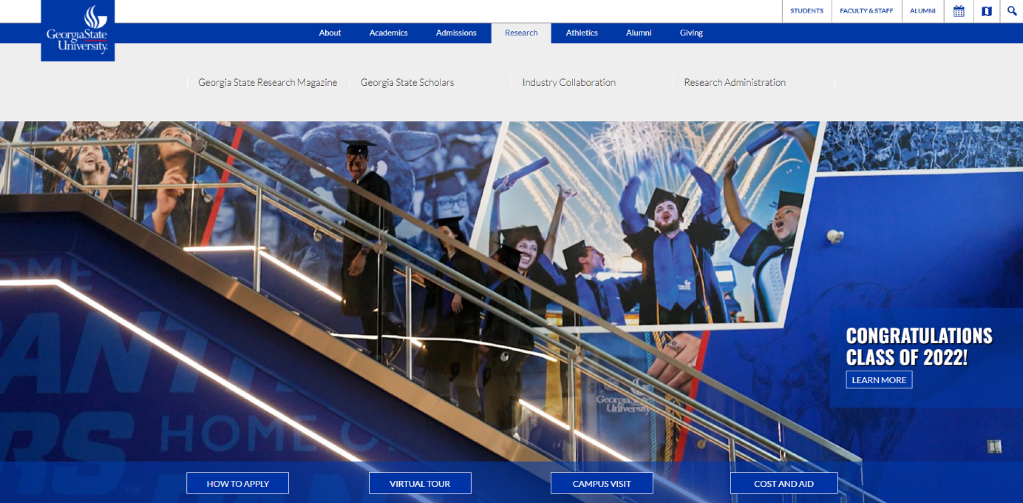
School websites need to coordinate a lot of information for a few different audiences — current students, prospective students, and their families. Themes, blocks, and plugins help schools wrangle it all into understandable pages for everyone.
Major institutions like Georgia State University connect with students and advertise their schools with WordPress.
Community websites
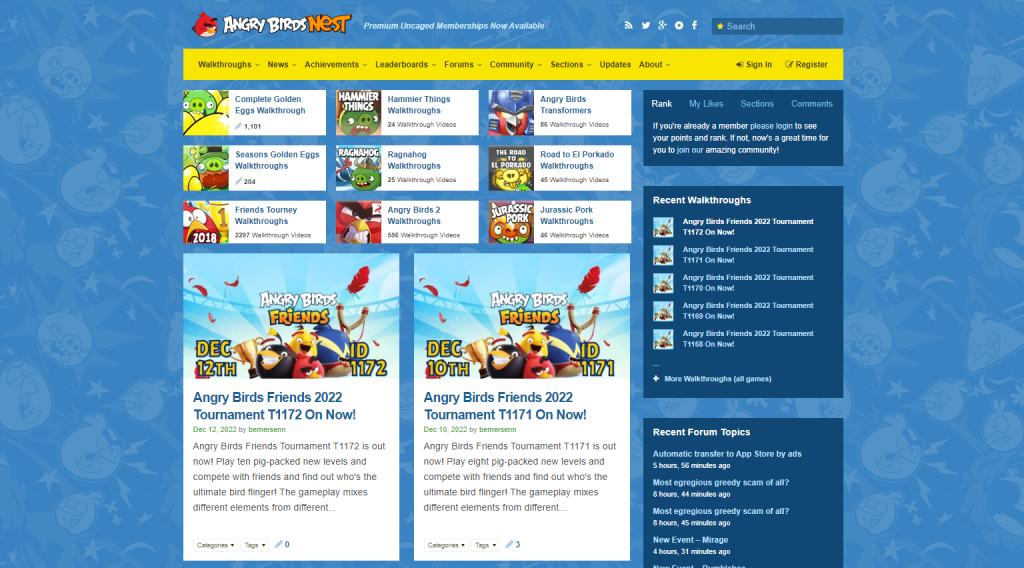
Online communities come in many forms. Generally, their members rally around a common interest or cause. WordPress offers plugins for community building like event calendars and membership systems to bring all sorts of people together.
For example, Angry Birds Nest uses WordPress to keep fans of the game up to date and give them a space to discuss strategies.
Course and education websites

If you’re looking to teach courses through your website, WordPress has the resources you need to get set up. Plugins like Sensei LMS let you run courses on your site without having to learn how to code.
You can offer your courses as part of an educational program or as a product. MPUG, for instance, offers online courses as part of its learning resources on its WordPress site.
Product review sites
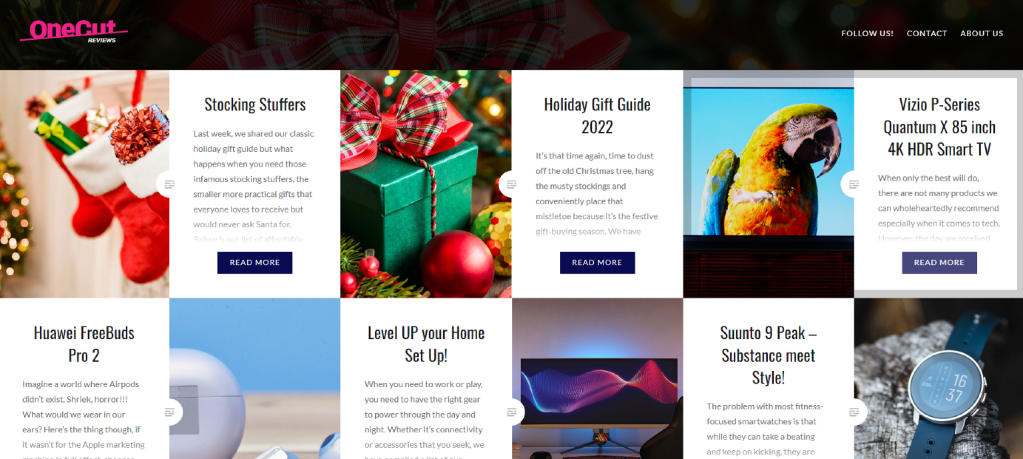
When you want to buy something important, chances are you look up reviews for the type of product you need. If you want to join the sites helping buyers make good decisions, WordPress’s blocks and blog posts will help you publish reviews efficiently. Try using the ratings block to give each product an honest evaluation.
Look how One Cut Reviews shares reviews in WordPress blog posts for easy sharing.
Photography websites

WordPress can help you share pictures as effectively as it can the written word. Features like the portfolio function and gallery block give you plenty of ways to show off your photography.
Wildonline.blog uses a visual layout in its WordPress blog to make its photography the focus of its posts.
Sports websites

While they seem simple on the surface for people unfamiliar with them, sports offer tons of in-depth topics to explore through a website. You can blog about your favorite teams, share your fantasy football roster, or predict how future games will go on your WordPress site.
Scott Wolf, for example, covers University of Southern California sports on the InsideUSC site with WordPress’s blogging tools.
Government websites

Government entities also count on WordPress for website creation and hosting. WordPress comes with built-in security features and enough flexibility for extra layers of security so governments can keep their information in the right hands.
The United States White House, for example, uses WordPress to keep citizens informed of its policies and activities.
Who uses WordPress?
Just about every kind of site owner you can think of uses WordPress for their website, including:
Bloggers
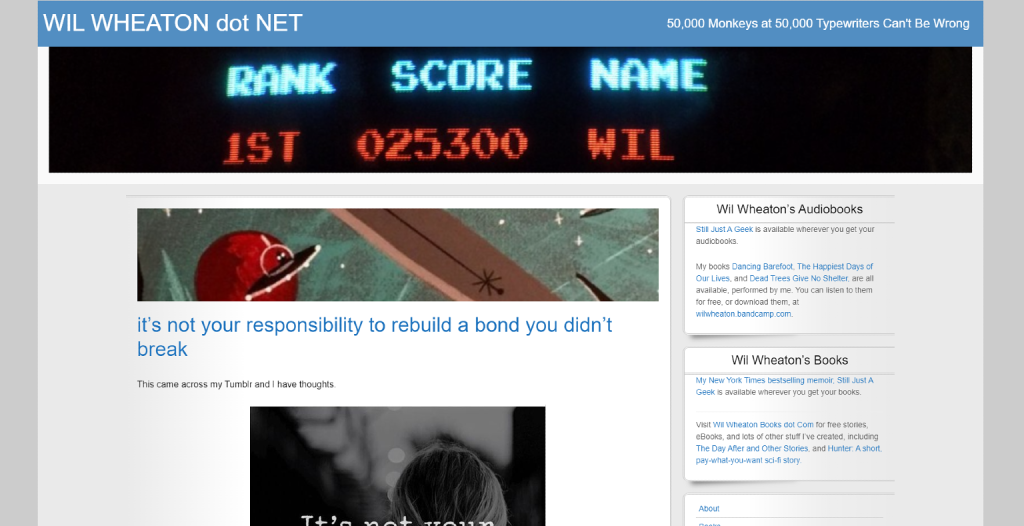
As WordPress’s original audience, bloggers depend on it for their content, including people who started blogging decades ago. While you can combine the platform’s blogging features with other tools, WordPress also works well when you just need the blogging functions.
Actor and writer Wil Wheaton started blogging in 2001, and he now runs his long-lived blog on WordPress.
Small businesses
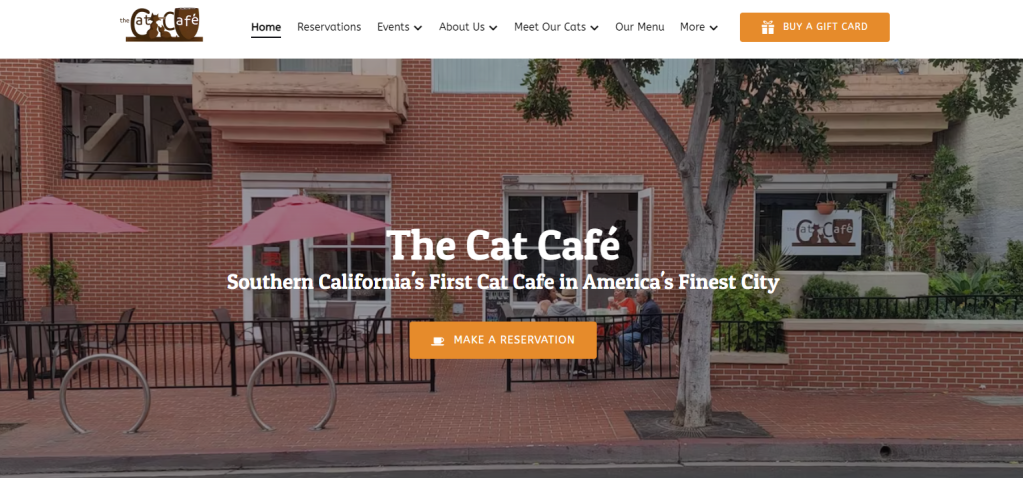
WordPress’s flexibility in features and pricing makes it ideal for small businesses looking to scale in the future. You can start with a free or low-cost plan, then bump it up as your business grows.
The Cat Cafe, Southern California’s first cat cafe, gives its business an online home with WordPress.
Nonprofits
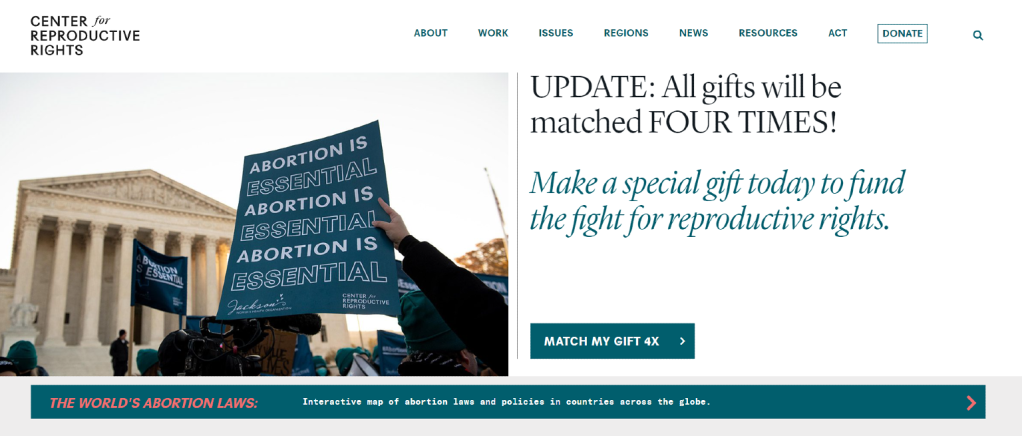
Nonprofits can also take advantage of WordPress’s versatility to scale it with their organizations. WordPress’s plugin library includes options for nonprofits that help you manage donations and memberships.
Activist organizations like the long-established Center for Reproductive Rights run their websites on WordPress.
Freelancers
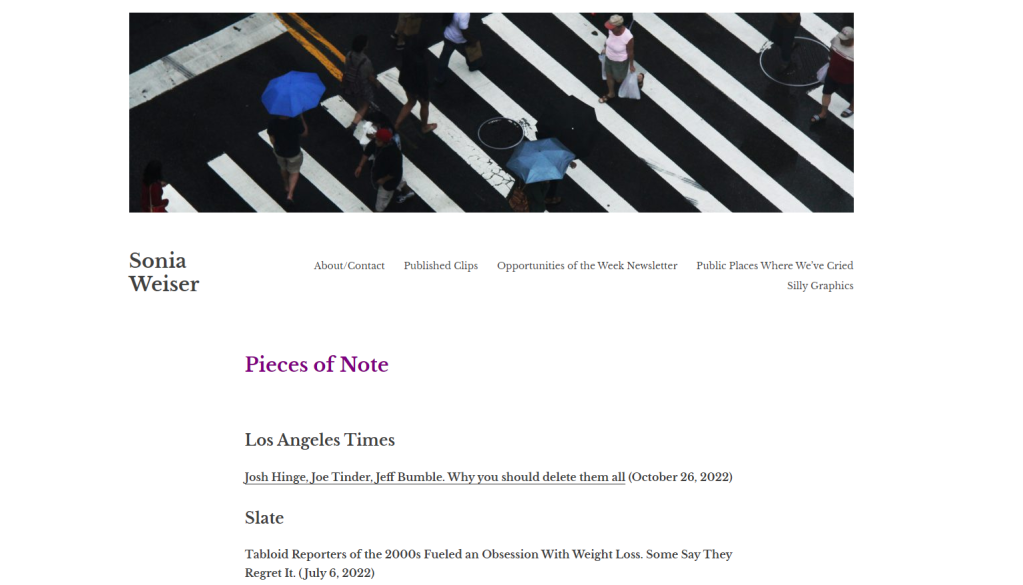
Freelancers of all specialties depend on WordPress’s range of hosting options and portfolio features to advertise their services. Whatever craft you sell, you can spread the word about it on WordPress.
Look how Sonia Weiser shares her clips and newsletter for freelancers with a free WordPress website.
Store owners
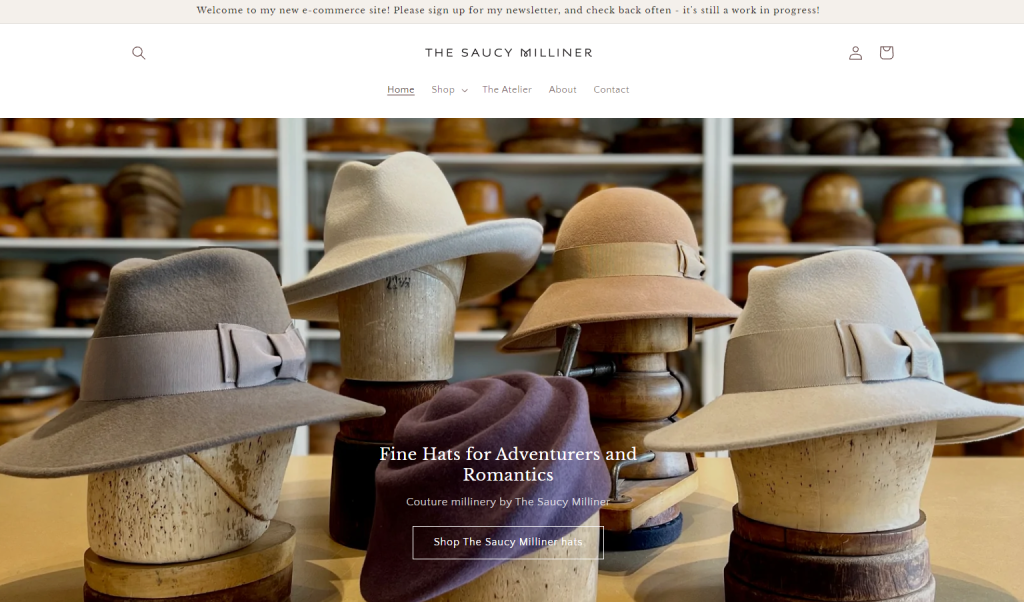
WordPress offers store owners the tools they need to promote their online and brick-and-mortar stores. Use WooCommerce to sell products online and blocks like the map block to direct customers to your real-life stores.
The Saucy Milliner has both an online store and an in-person atelier, and WordPress lets it share both on its website.
Affiliates

Business owners and side hustlers take part in affiliate marketing programs to earn money through affiliated links. Blog posts created with WordPress are a great vehicle for your affiliate links.
You can also run an affiliate program of your own with your WordPress site. Big names like Rakuten Advertising do it.
Writers
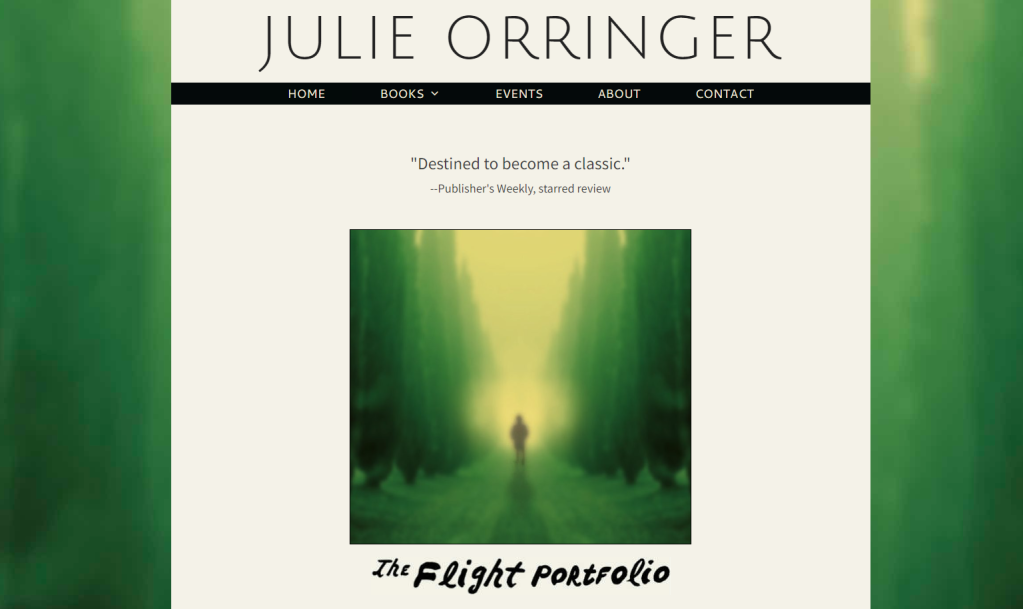
Authors create websites in WordPress to share updates about their work, advertise their books, and communicate with their communities. WordPress gives you space to promote your full bibliography if you so choose.
Julie Orringer’s WordPress site, for example, has dedicated web pages for each of her books featuring all the relevant info you need.
Artists
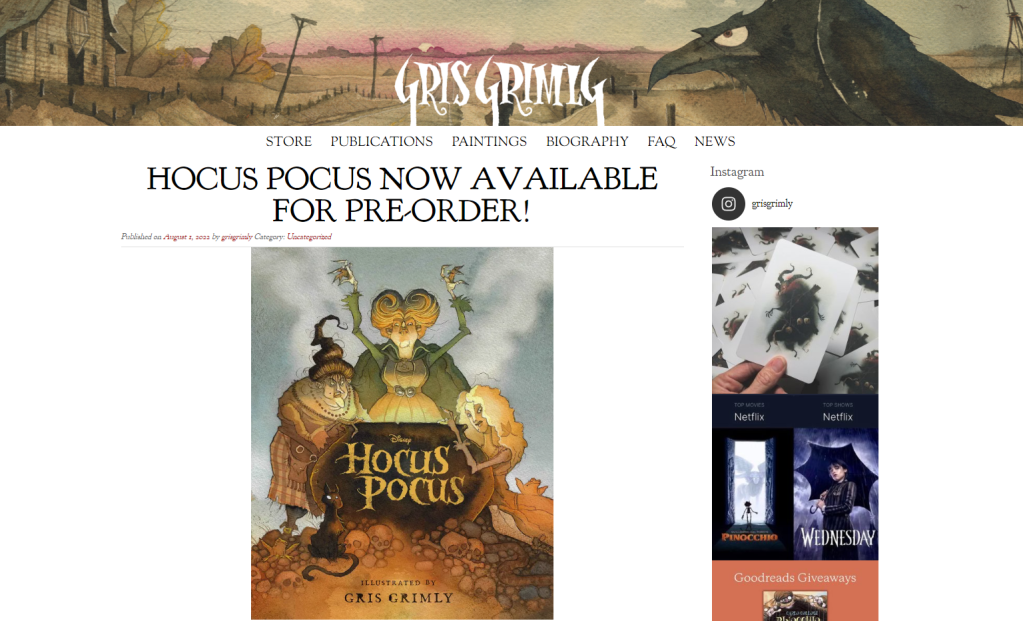
WordPress’s portfolio features, gallery block, and ecommerce plugins enable artists to promote and sell their work however they need.
Look how Gris Grimly shares art updates using WordPress’s blogging tools and sells art directly on his site with its ecommerce features.
Musicians
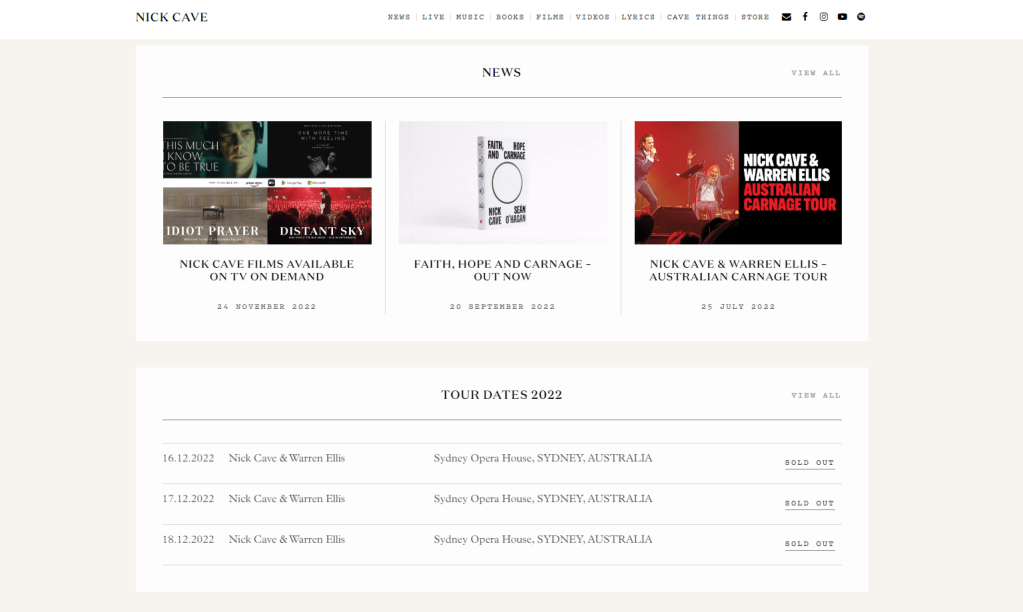
Musicians can also leverage WordPress’s tools to share their music and promote their tours. Insert music in your favorite format into your pages with the audio block, and advertise your tour dates with an event plugin.
For example, Nick Cave covers every aspect of his music career on his WordPress site.
Consultants

Consultants in all professions can count on WordPress’s blogging and portfolio features to show off their authority in their subject.
Check out how public relations consultant Michelle Garrett uses testimonials, blog posts, and sharp copy to advertise her services on her WordPress website.
Service-based entrepreneurs

Business owners who sell services rely on WordPress’s flexible tools to spread the word about their offerings.
For instance, interior designer Sona Mantri shows off her work on a one-page WordPress site.
Software companies
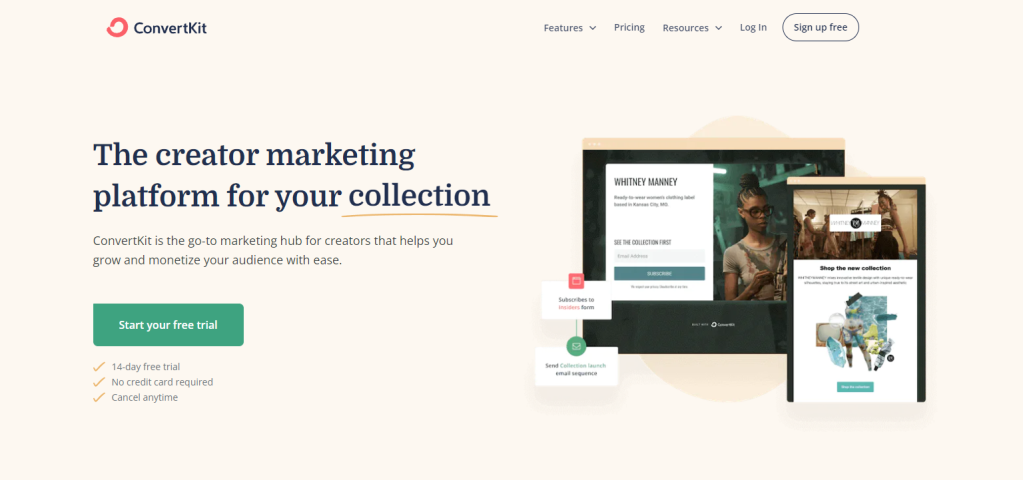
Software companies, including software as a service (SaaS) businesses, inform visitors about their features and pricing with WordPress websites. With content marketing becoming especially popular in software, WordPress’s blogging tools are indispensable for software marketers.
Marketing software ConvertKit, for example, manages its website and blog with WordPress.
Major brands
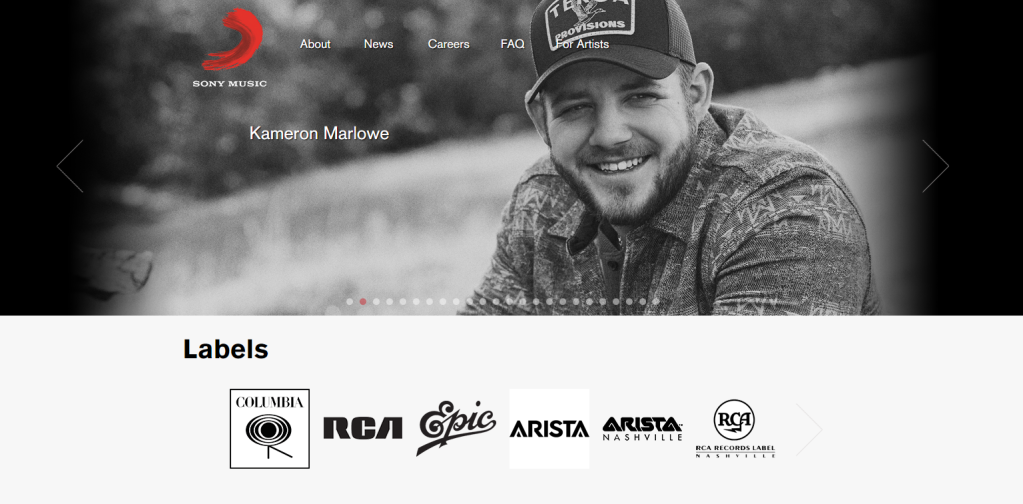
Most of the examples you’ve seen so far relate to small-to-medium businesses and creators. But, major brands also build their websites with WordPress, including Spotify, TED, and Time.
If you want to see an example in action, Sony Music also relies on WordPress.
Why did WordPress start ???
WordPress started out because the development of an existing blogging software B2/cafelog was discontinued by their main developers in 2003, two users of B2/cafelog, Matt Mullenweg and Mike little decided to build a new platform on top of B2/cafelog
History Of WordPress.
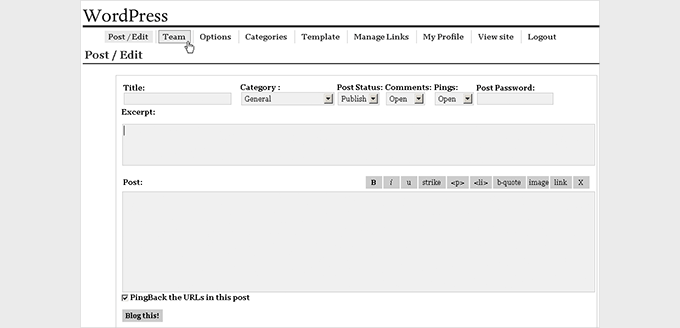
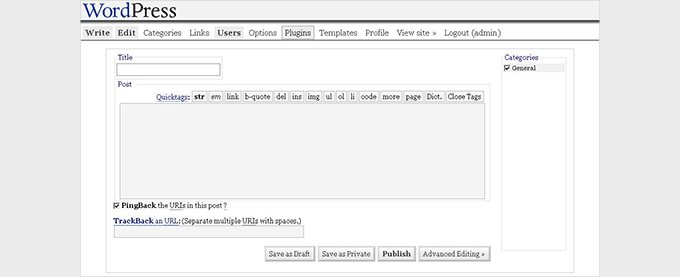
On 2013, WordPress 3.7 came with the new automatic updates feature that allowed WordPress to automatically update your site’s software for minor releases. The automatic updates feature is very similar to what Google Chrome browser does. Several users didn’t like the feature, so we wrote a tutorial on how to disable automatic updates.
By this time WordPress had already became the most popular CMS in the world.
In December 2013, WordPress 3.8 was released which introduced MP6, the new WordPress admin interface. This new interface was responsive and was aimed at providing a better user experience to users, on any device or screen size.

On April 16, 2014, WordPress 3.9 was released. It focused on improving the WordPress visual post editor. Images can now be dragged and dropped directly into the post editor.
,
On 2015, WordPress 4.2, 4.3, and 4.4 were released. These releases focused on improved localization, emoji support, theme customizer, and laying down infrastructure for the WordPress
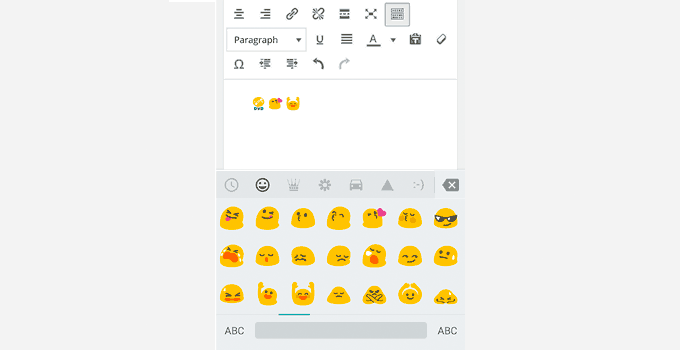
On 2016, WordPress 4.5, 4.6, and 4.7 were released. Each release introduced some new features and improvements. The most notable changes during the year were streamlined updates for plugins and themes, content recovery by using browser storage, and custom css feature for theme customizer.
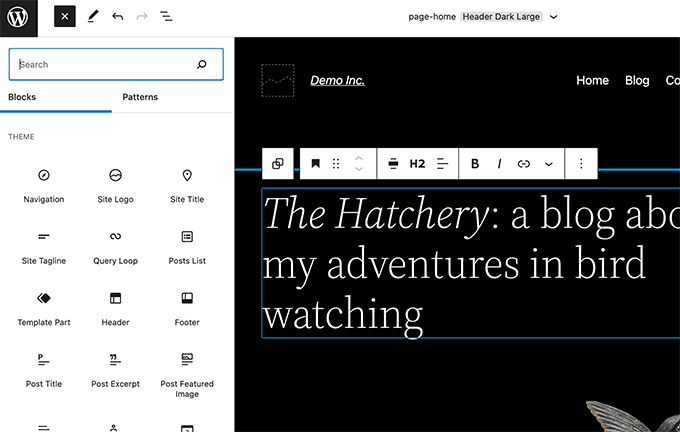 By the end of the year, WordPress.org announced actively supporting HTTPs.
By the end of the year, WordPress.org announced actively supporting HTTPs.
On 2017, WordPress 4.8 and 4.9 were released. These releases brought several new default widgets to add audio, video, images, gallery, rich text, and HTML. These releases also laid the groundwork for the new WordPress block editor.
On 2018, WordPress 5.0 was released with a brand new editing experience. The new WordPress block editor project was codenamed Gutenberg. Like wise WordPress 5.4, 5.5, 5.6, 5.7, 5.8, 5.9, E.T.C.
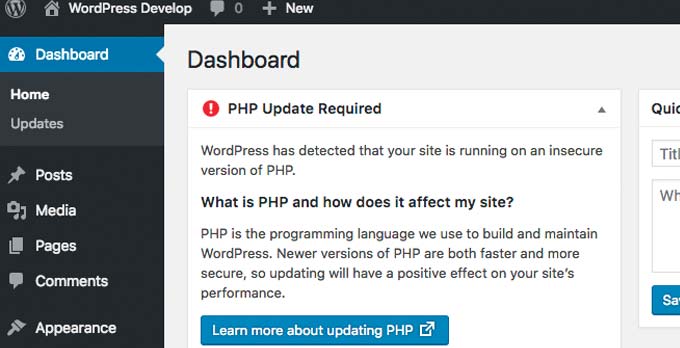
On 2023, WordPress 6.2 was released where the WordPress full site editing came out of beta. A new template browsing experience was added to make it easy for anyone to create custom WordPress layouts using the site editor (no coding needed).
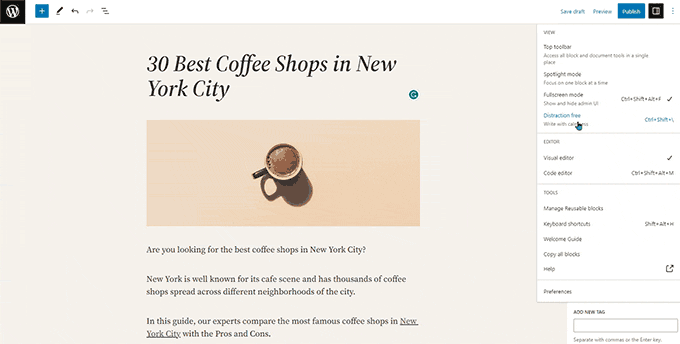
Features Of WordPress
- WordPress is free software. It means you are free to download, install, use and modify it to match your needs.
- WordPress is easy to use. Despite being the most flexible and powerful platform, WordPress is quite easy to use for beginners.
- WordPress is completely customizable. Most folks using WordPress are neither web designers nor programmers. As a matter of fact, most people start using WordPress without any prior knowledge of designing websites.
For non-tech savvy folks, WordPress is the perfect solution because there are thousands of free website templates (themes) that you can choose from. There is a perfect WordPress theme for just about every kind of website (whether it’s a blog, business site, or an online store).
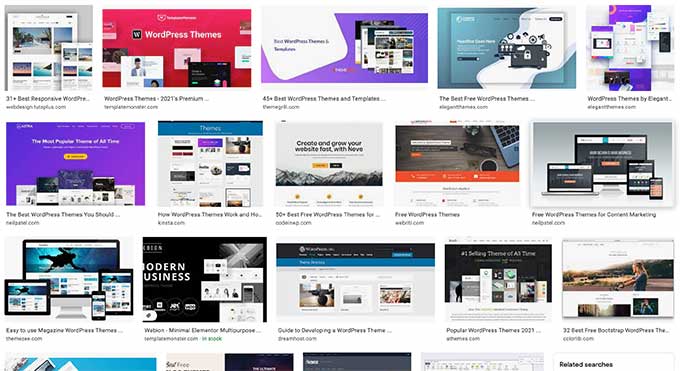
WordPress is SEO friendly. The best website in the world won’t be a success if it doesn’t get any traffic or visitors.
Luckily, WordPress is built with search engine traffic in mind.
WordPress is written using high-quality code with semantic markup. In non-geek terms, this means Google and other search engines love WordPress.
WordPress is safe and secure. WordPress is developed with security in mind, and it is a very safe and secure platform to run a website.
However, you can still do a lot to make your website even more secure from hackers, malware, and other dangers. For details, see our step-by-step WordPress security guide for beginners.
WordPress is here to stay. Website builders come and go. Even the biggest ones may disappear (remember GeoCities?).
Open-source software, on the other hand, is much more likely to be around for a very long time.
That’s because as open-source software, it’s not maintained by just one person or company. Even if WordPress disappears, anyone can simply fork its code and launch it with a different name in a matter of minutes.
Comments
Post a Comment