![]()
WordPress Installation.
The Following are the steps on how to install your WordPress...
STEPS.
- Go to your Google Chrome.
- Go To Download | WordPress.Org,Click this link to enter the website.
- Or you manually search " WordPress Download " .
- Click on " WordPress.| Org.Download ".
- Click on Download WordPress.
- And Download the Zip File.
- Copy the WordPress Downloaded Zip File.
- Then Click on " This PC ".
- Open on your Local Disk.
- Open on Xampp File if not Installed click Here to install Xampp Control Panel .
- Complete the Xampp Installation and proceed to Step 9 but ignore Xampp App installation if you have Installed it in your computer.
- Open htdocs File.
- Then Paste the Downloaded WordPress Zip File.
- After you are done pasting it, Right click on the WordPress Zip File, Then you Click on Extract All .
- Rename the Extracted File with any Name of your choice "EXAMPLE".
- Go to Xampp Control Panel then click on .
START - Apache.
START - MySQL.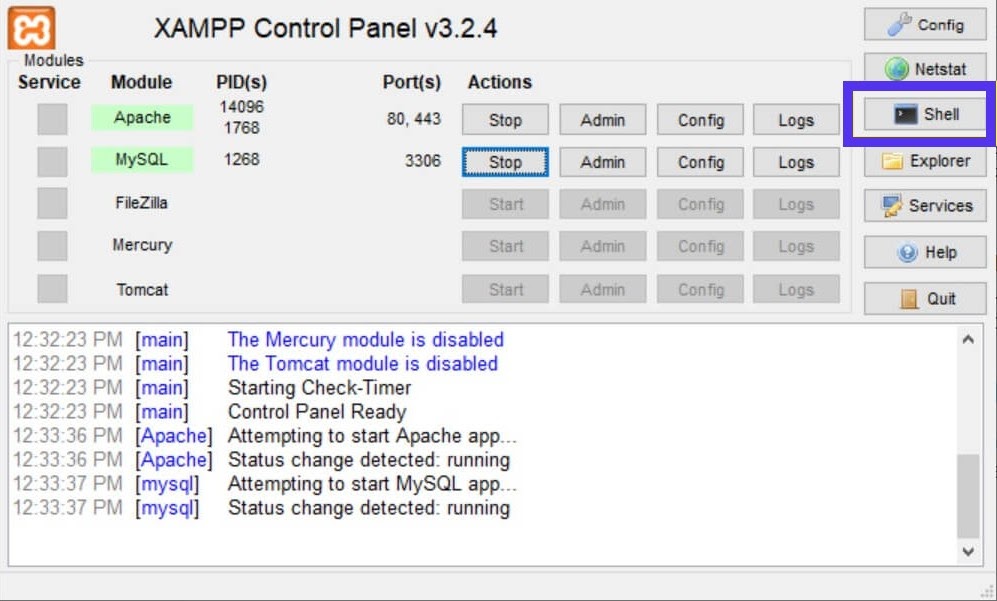
- Open your Google Chrome, then input " Localhost/phpmyadmin "and hit the enter key
- Click on Database at the top
- Give your Database the name of your folder you renamed earlier "EXAMPLE" then click on create

- Open a new tab in Google Chrome, Then type " Localhost/EXAMPLE " ( The EXAMPLE should be replaced with the name of your DataBase ) then hit the enter key
NB : you can use any Browser of your choice but Google Chrome is the best and easy for users. - Click on WordPress then click on " Let's Go "
- Put your Database name which is " EXAMPLE " Set Username as " root ", then click on the submit button.
- Click on Run Installation.
- Beside site title put in the name of the site " EXAMPLE "then put in your personal Username and Personal Password
Put in your Email Address ( Google Mail Please ).
NB : Every name should be the same to avoid mistake.
- Click on " Install WordPress ".
- Click On Login.
Thats All for this Tutorial Visit the next page to learn more THANKS.
Comments
Post a Comment